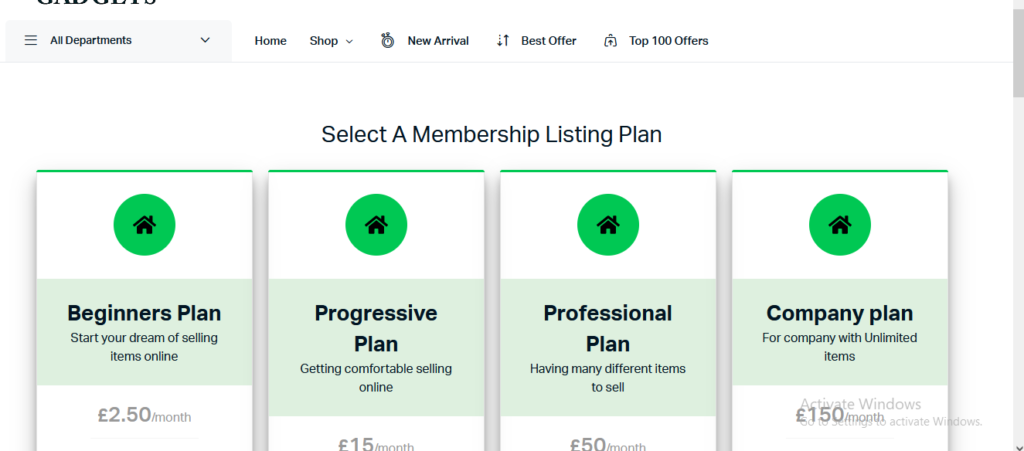How to List Your Products on Heavygadgets
To list your products , please follow this steps
- Select the Seller Account to register
- After your account have been approve, please login to your seller account
- Select Store setting to set your store, this including, store front (add Logo & Banner) policies, Billing,Customer question, & setting your shipping
- Product Management you can add new product or sell similar products
- Stats/Report you will be able to see the statistic and report of your store activities
- Order – you will be able to monitor your order,
- Payment- you will be able to monitor you transactions
- Followers- you can add followers
Select the Seller Account to register (at the top left)
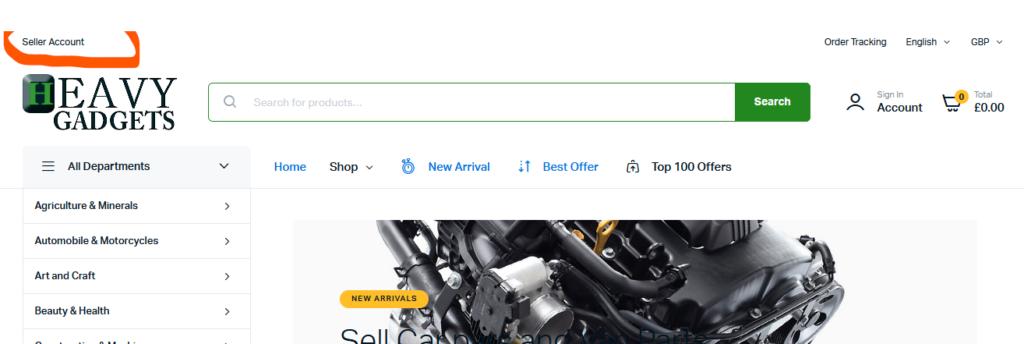
Register your Seller Account with your email address
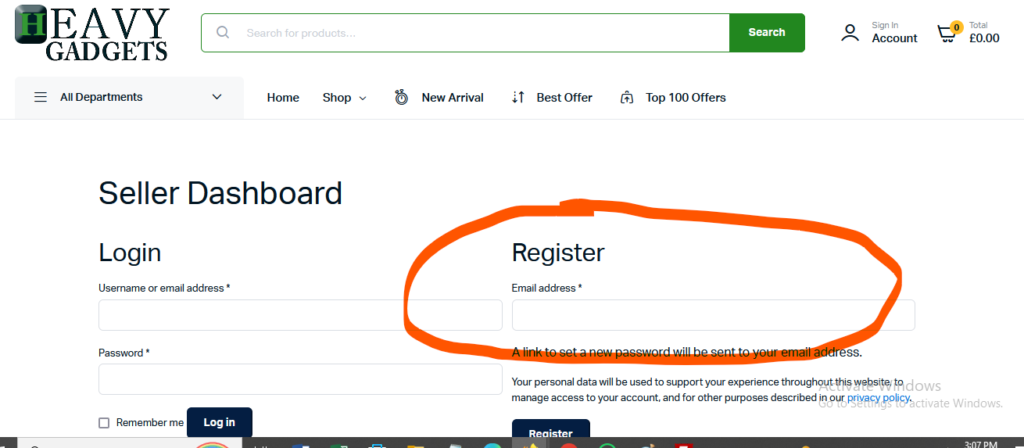
After your account have been approve, please login to your seller account
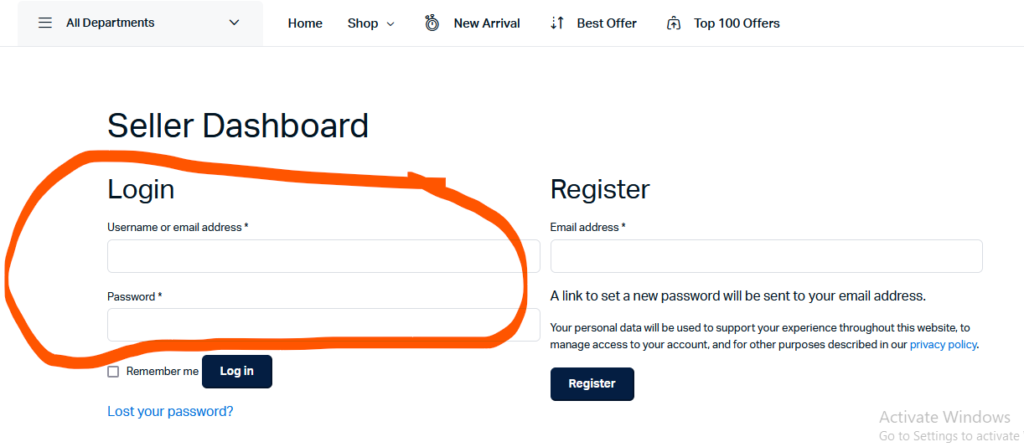
After you have successfully login to your seller Dashboard, Select Store setting to set your store, this including, store front (add Logo & Banner) policies, Billing,Customer question, & setting your shipping (option)
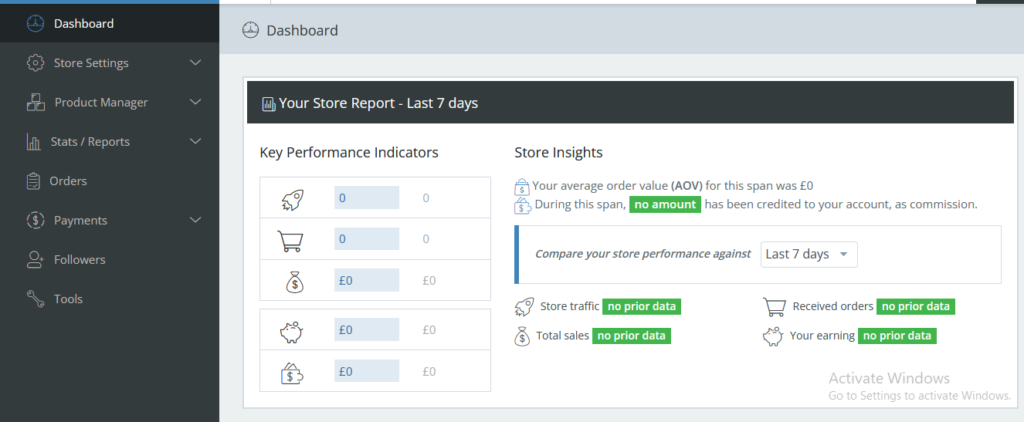
Select Store front to add your logo and banner
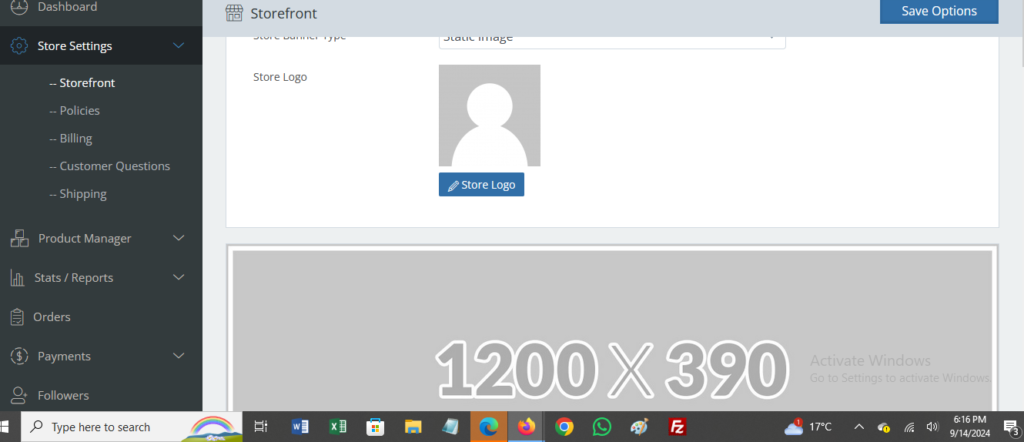
Add policies
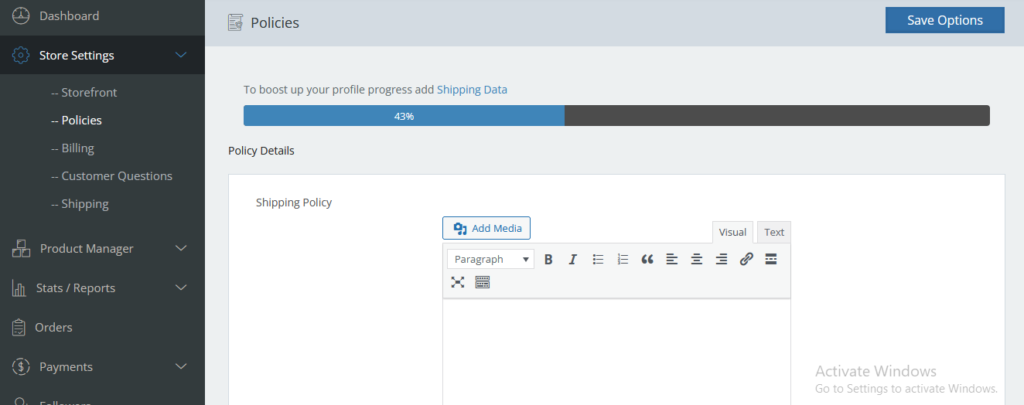
View Billing of your customers
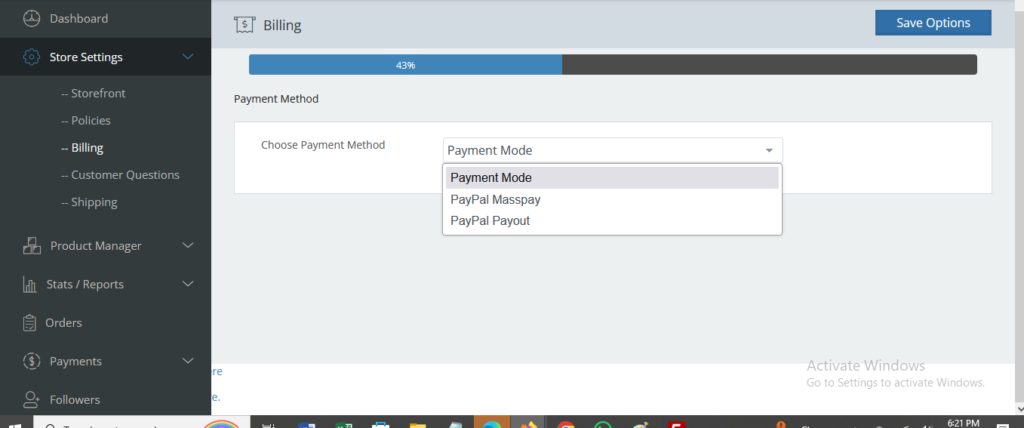
Answer Customer Questions
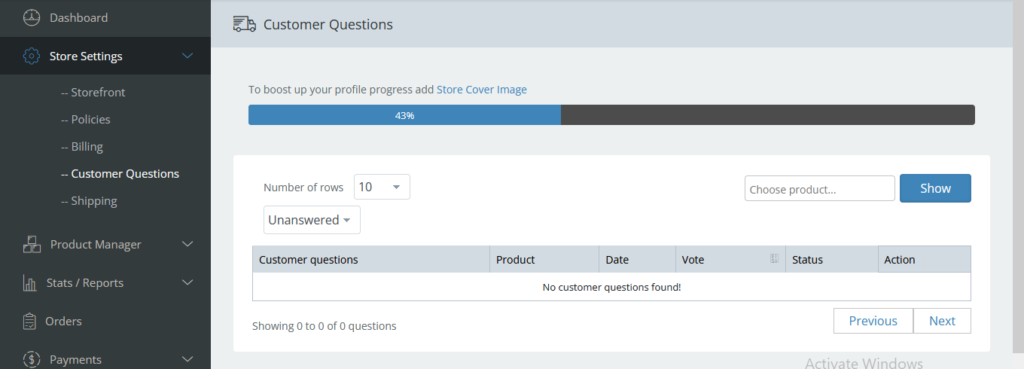
Set Shipping rates for your products
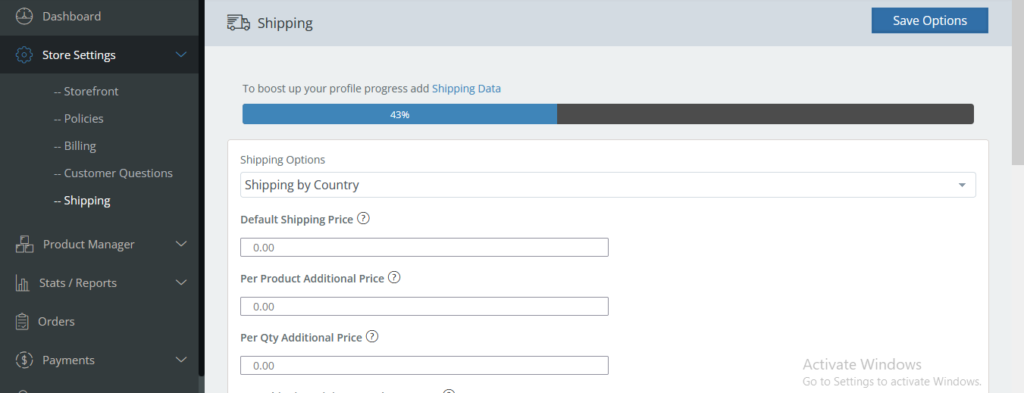
Product Management you can add new product or sell similar products
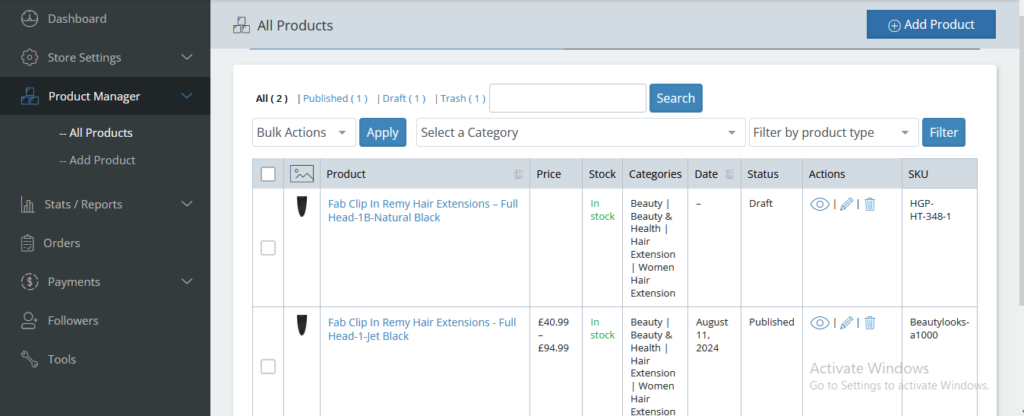
Add new products
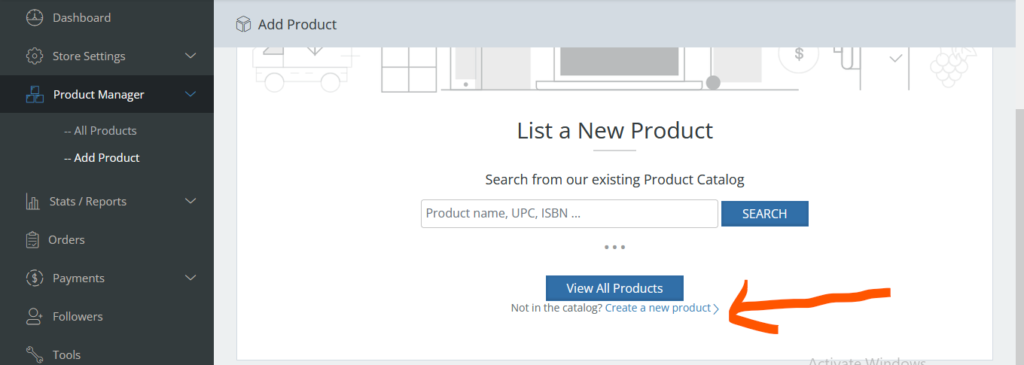
Add products to category
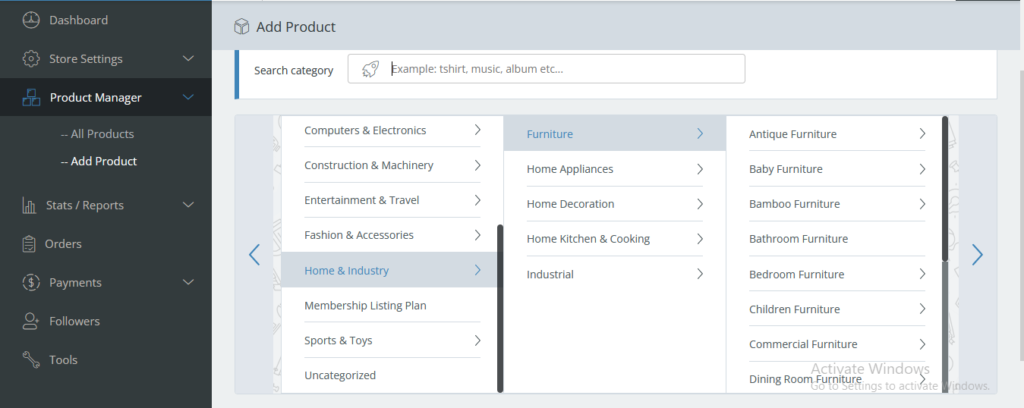
Add Attribute to your products
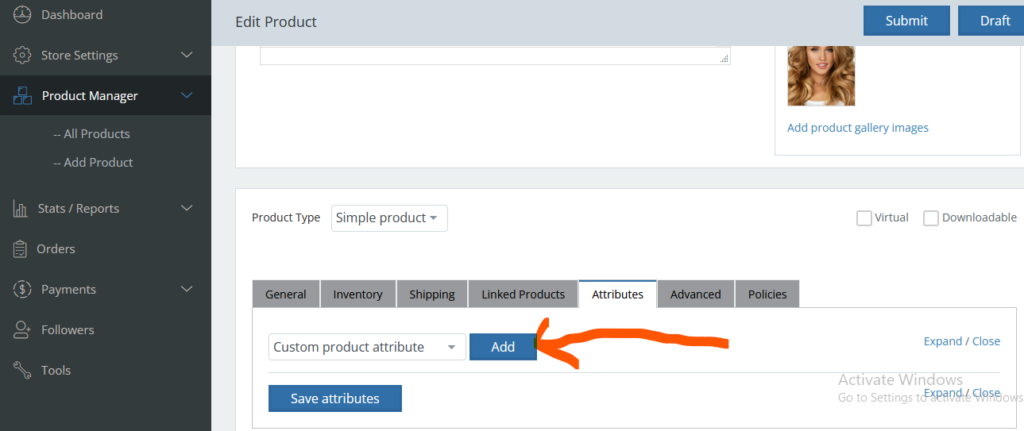
You can sell similar product
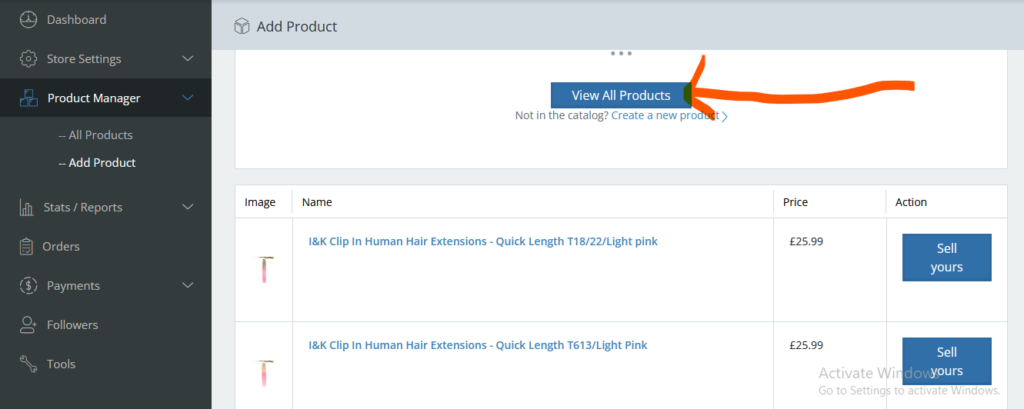
Banking Overview
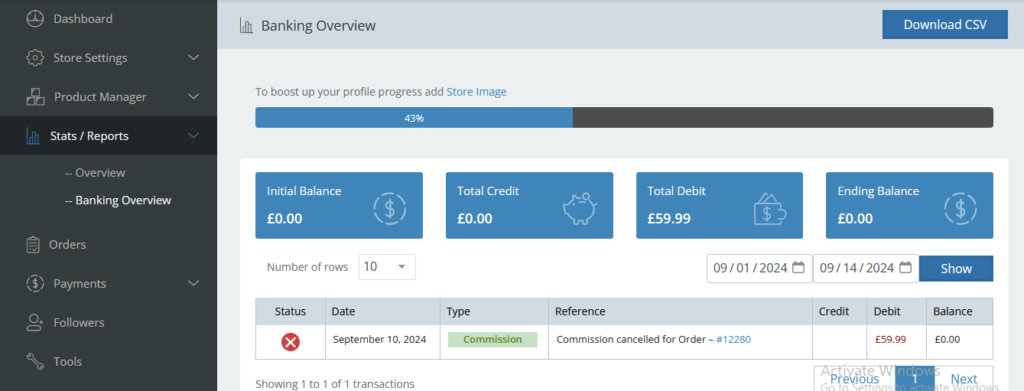
View Billing
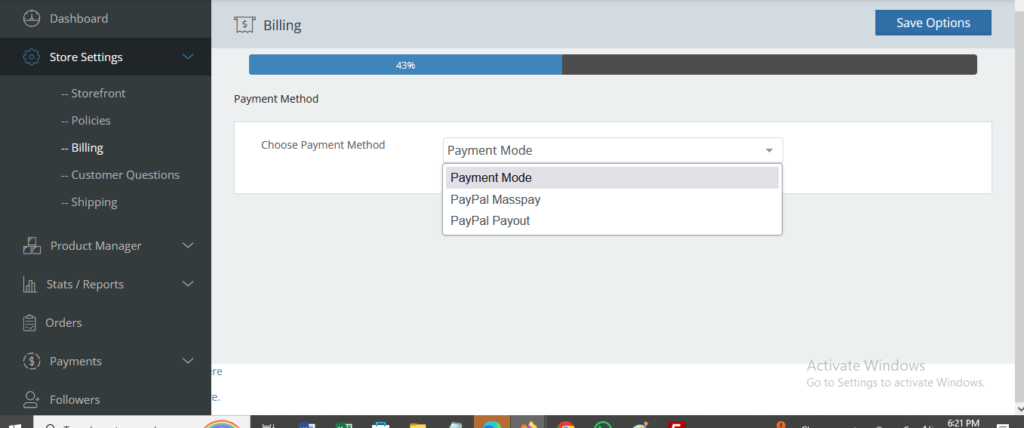
View Stats/Report
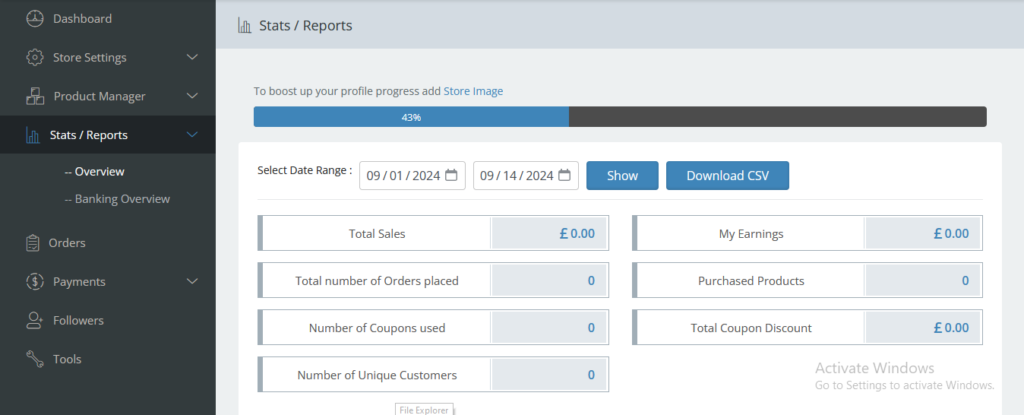
Manage your order
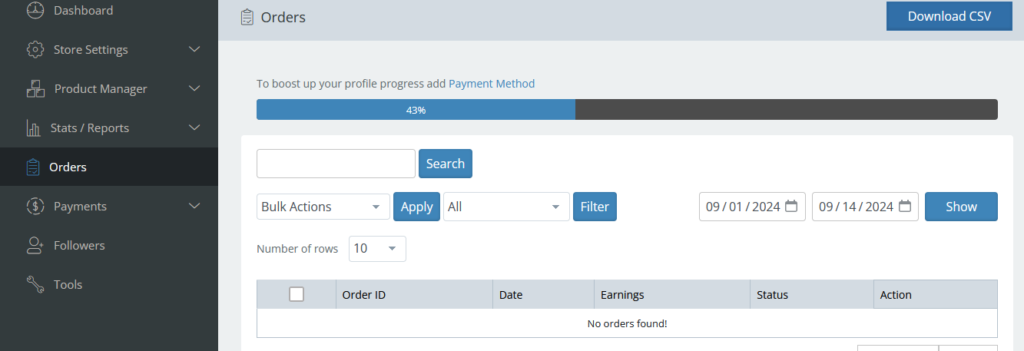
Manage payment and refund
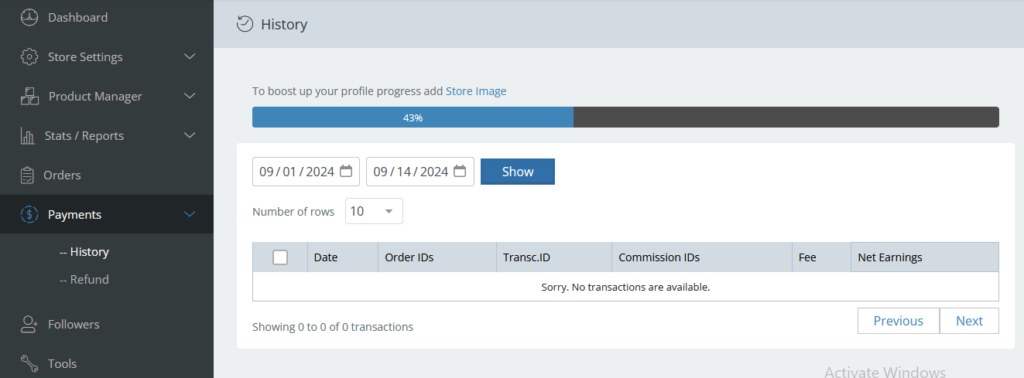
Add followers link your social media account
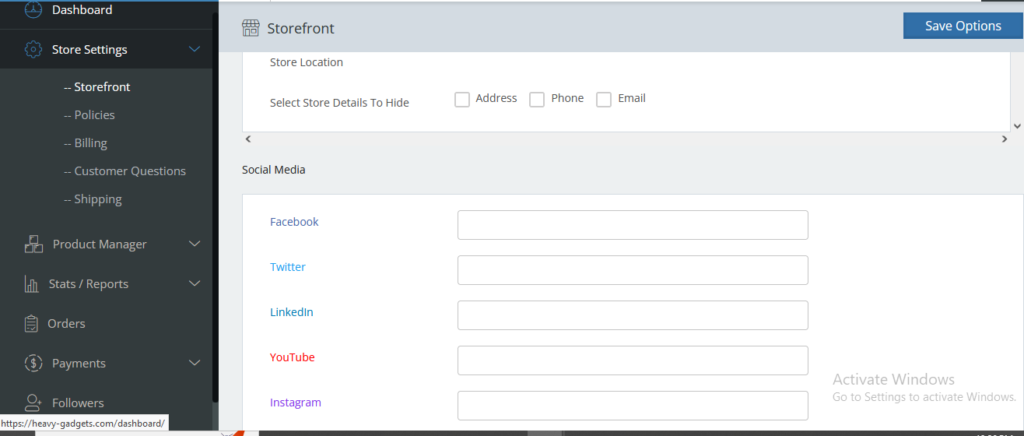
After Listing your products please select a suitable Membership Listing plan, go to seller account and sign up for your membership listing plan
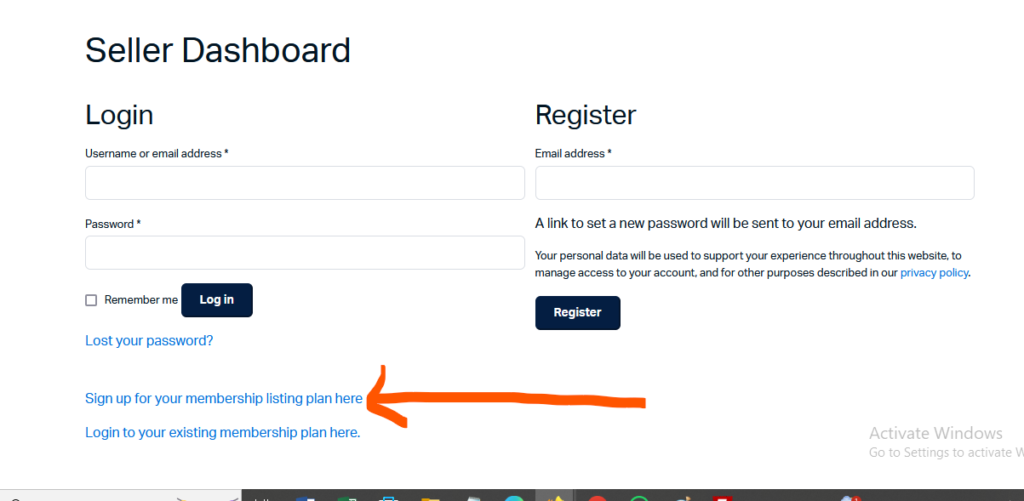
Select your Membership Listing plan